Prestashop can be used to display any page that you want. Either it’s pure HTML or templated data with Smarty, or even Twig since Prestashop 1.7! In this tutorial, we will create front controller to get a new URL to display organized data from the database.
Objective
As we’ve already created a nice backoffice for our pasta here, we would now like to display them on the Front office as a catalog. We will link a URL to a Front Controller which will be responsible to do a few database calls and then display the data through a Smarty Template.
The new URL will be http://localhost/prestashop/my-pasta.
1. Override the Dispatcher
You have to add your route in the overriden dispatcher (/override/classes/Dispatcher.php). Here, we are going to use /my-pasta as our endpoint URL.
class Dispatcher extends DispatcherCore {
public function __construct(){
$this->default_routes['use-a-unique-id-here'] = [
'controller' => 'pasta', // will be linked to PastaController (see next section)
'rule' => 'my-pasta', // the actual URL without trailing slash
'keywords' => [],
];
parent::__construct();
}
}
Don’t forget to clear your Class Cache by removing app/cache/prod/class_index.php.
2. Create your Front Controller
It has to be in /override/controller/front:
/override/controllers/front/PastaController.php
class PastaController extends FrontController {
public function initContent(){
die('This is working!!');
}
}
Don’t forget to clear your Class Cache by removing app/cache/prod/class_index.php.
Go to http://localhost/prestashop/my-pasta and you should hit the constructor of PastaController:
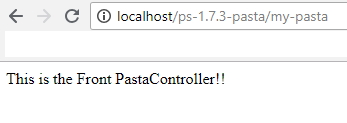
But… This is ugly. Let’s create a template 😎
3. Create your Template
The template file has to be in your theme, for example: /themes/your_theme/templates/pasta-index.tpl
{extends file='page.tpl'}
{block name='titre'}My tasty bits{/block}
{block name="breadcrumb"}{/block} <!-- will remove the breadcrumb -->
{block name='page_content'}
<h1>This is the pasta-index.tpl served by PastaController.php!</h1>
{/block}
And update the controller accordingly:
class PastaController extends FrontController {
public function initContent(){
parent::initContent();
$this->setTemplate('pasta-index');
}
}
Looks definitely better:
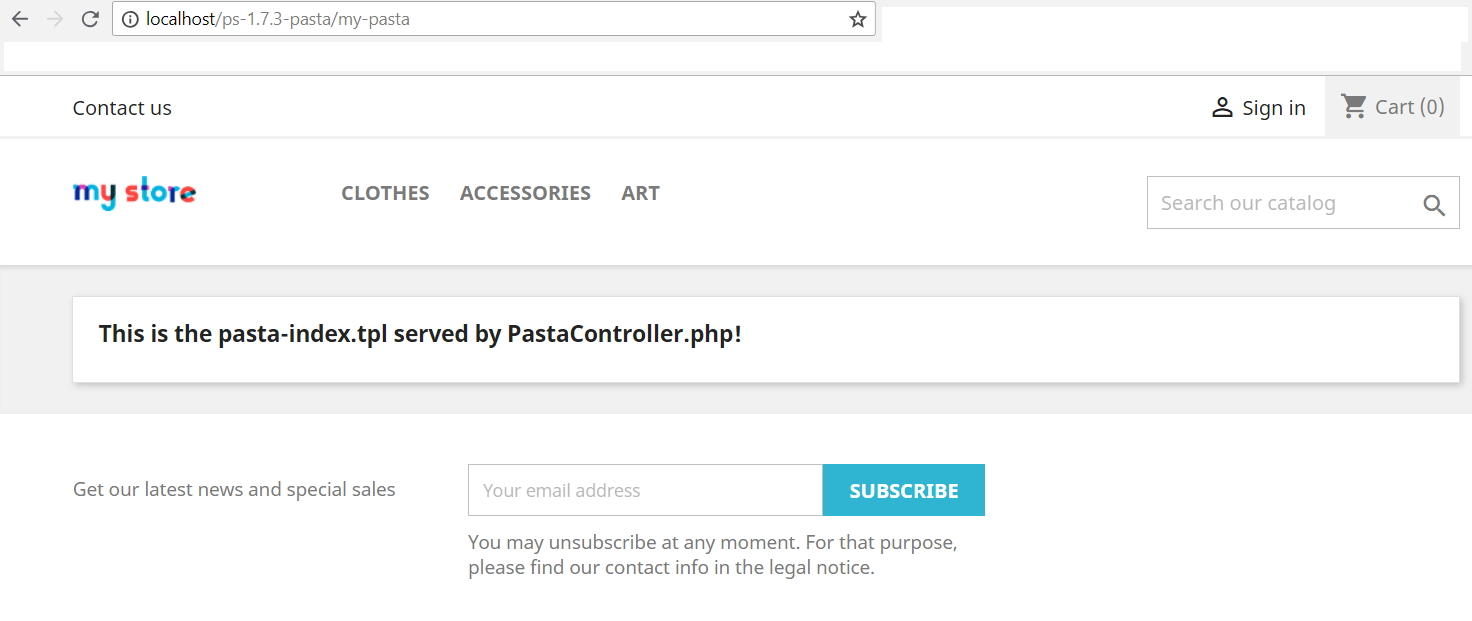
(Don’t forget to Set the Twig Cache to Recompile templates if the files have been updated in the Backoffice > Advanced Parameters > Performance)
That’s it!! You can use whatever content you fancy ⛱
4. Appendices
4.1 Fetch some content from the Database
Edit you Controller:
override/controllers/front/PastaController.php
<?php
class PastaController extends FrontController {
public function initContent(){
parent::initContent();
$this->setTemplate('pasta-index');
$pasta = (Db::getInstance())->executeS((new DbQuery())
->from('pasta', 'p')->limit(15)
->orderBy('p.created DESC')
);
$categories = (Db::getInstance())->executeS((new DbQuery())
->from('category', 'c')
->where('c.level_depth > 1')
->innerJoin('category_lang', 'cl', 'cl.id_category=c.id_category')
->groupBy('c.id_category')
);
$this->context->smarty->assign([
'pasta' => $pasta,
'categories' => $categories,
]);
}
}
and your template
/themes/your_theme/templates/pasta-index.tpl
{extends file='page.tpl'}
{block name='titre'}My tasty bits{/block}
{block name="breadcrumb"}{/block} <!-- will remove the breadcrumb -->
{block name='page_content'}
<h4>This is the pasta-index.tpl served by PastaController.php!</h4>
<h5>1. Categories</h5>
<ol>
{foreach $categories as $category}
<li>{$category.name}</li>
{/foreach}
</ol>
<h5>2. Pasta</h5>
<table class="table table-bordered table-sm table-striped">
<thead>
<tr>
<th>ID</th>
<th>SKU</th>
<th>Name</th>
</tr>
</thead>
<tbody>
{foreach $pasta as $p}
<tr>
<td>{$p.id}</td>
<td>{$p.sku}</td>
<td>{$p.name}</td>
</tr>
{/foreach}
</tbody>
</table>
{/block}
You now have some templated data in your completely new Front Page:
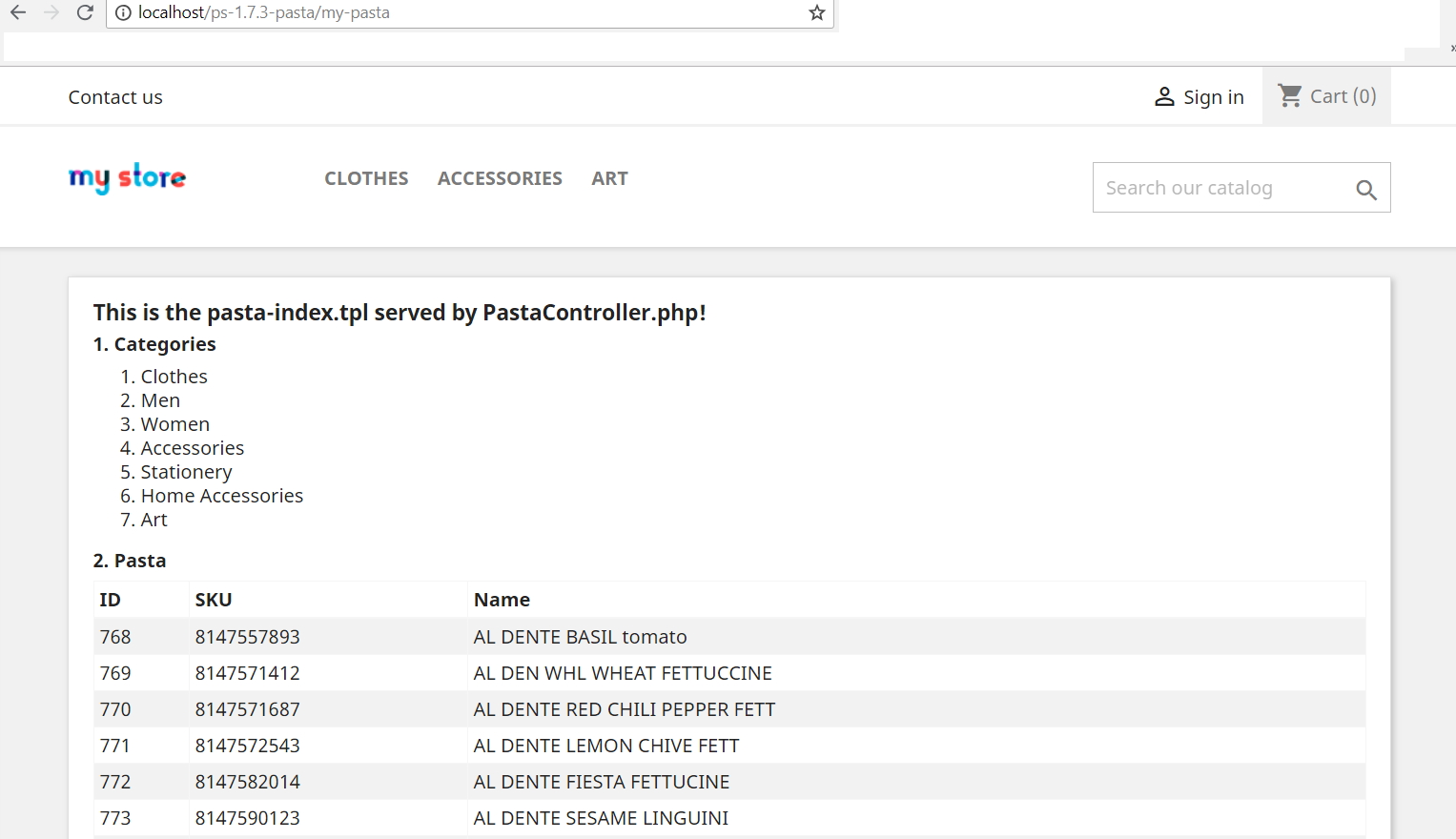
More info on the Db/DbQuery classes in Best Practices to use the Db class in Prestashop.
4.2 Redirect the customer if not logged (non-guest area)
You can update your controller to only allow registered customers to view this page with a few checks on $this->context->customer
class PastaController extends FrontController {
public function initContent(){
parent::initContent();
$this->setTemplate('pasta-index');
$customer = $this->context->customer;
if(!$customer || !$customer->isLogged()){
return Tools::redirect('index.php?controller=authentication&back=pasta');
}
}
}
Refresh your page, and you are being redirected to the login! Log in, and you will be presented with the front Pasta page.
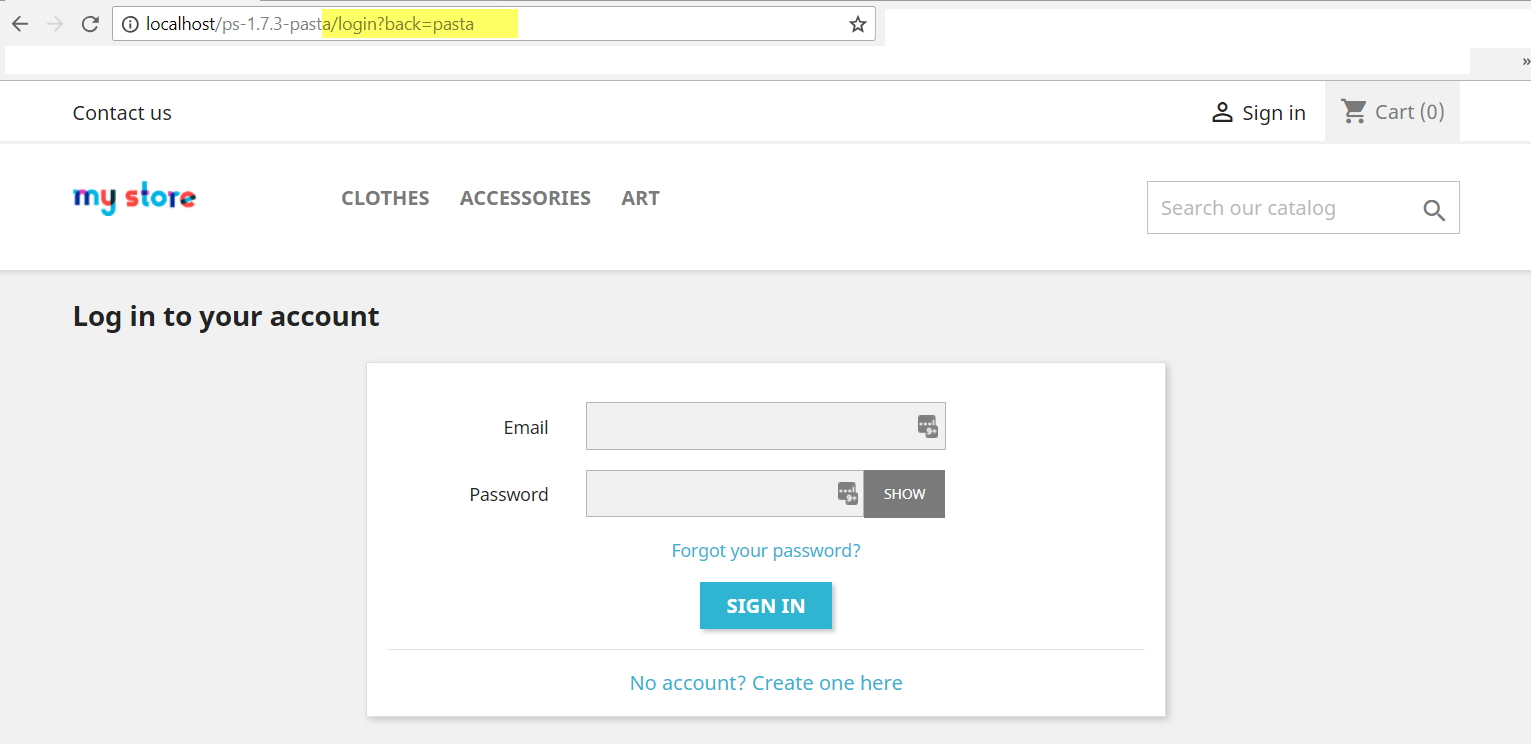
More info on how to redirect with Prestashop (from front and back).
4.3 Use the GET parameters from URL
// todo
4.4 Use Twig instead of Smarty 🌱🌿
// todo
