Deploy instantly and for free an instance of NodeRed v2 for daily use and various automations!
🟥🔛☁️
Deploy on Heroku in 1 click
Use the following button to 1-click deploy an instance on heroku:
Which will open the following screen:
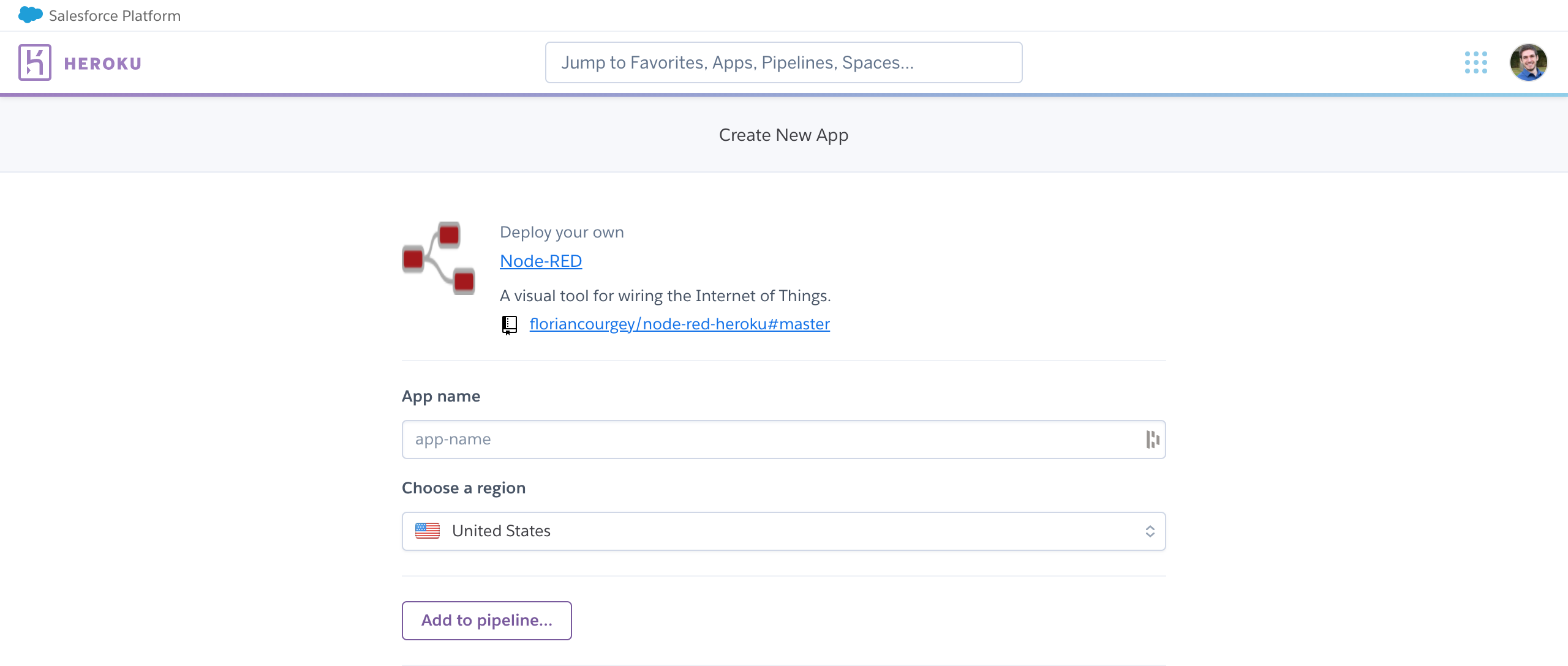
Choose an App Name, use a strong password for the NODE_RED_PASSWORD value and hit Deploy App.
You can now freely access https://your-app-name.herokuapp.com/red:
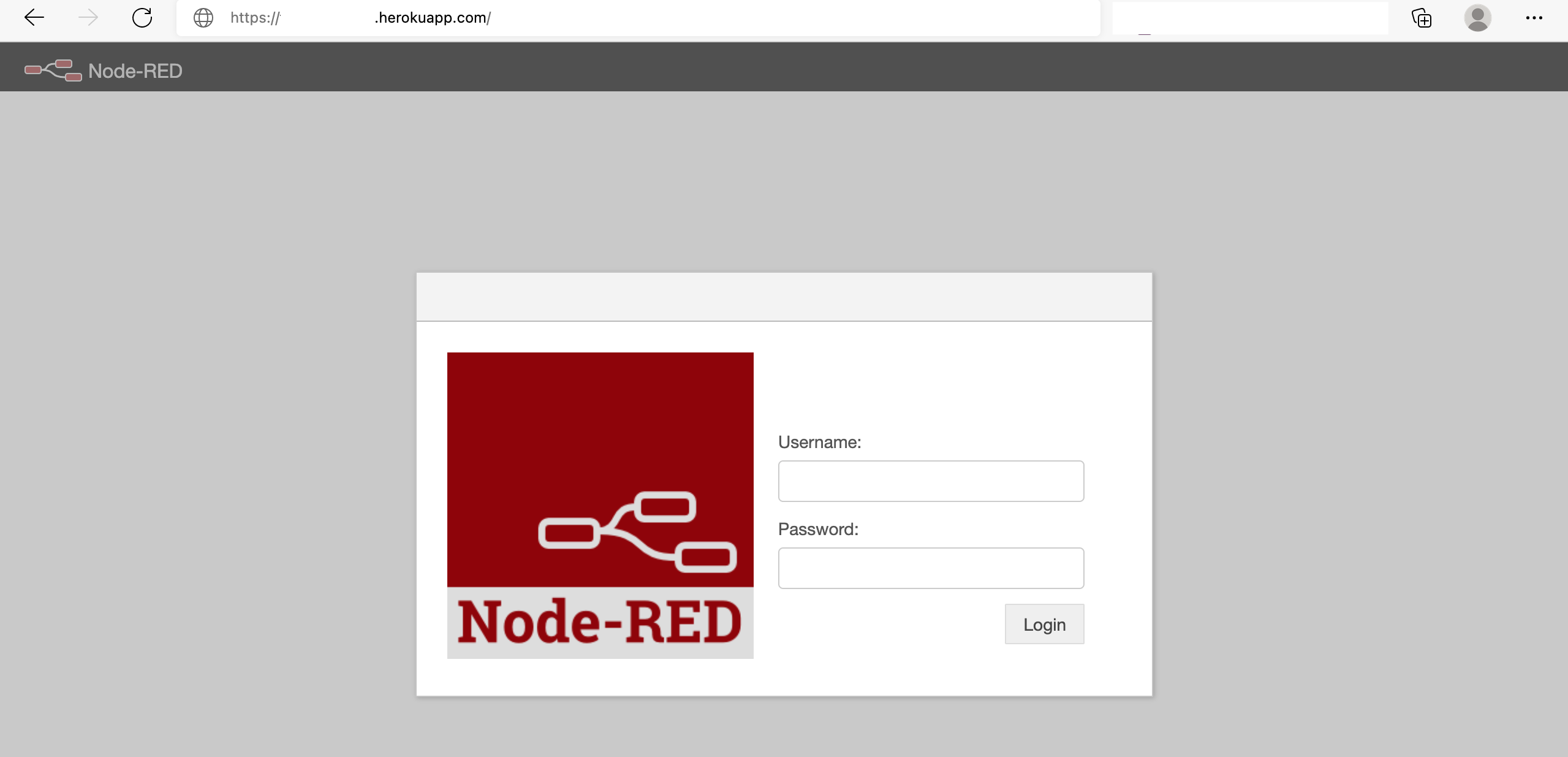
When logged in, hit the Menu button to check the 2.0.5 version:
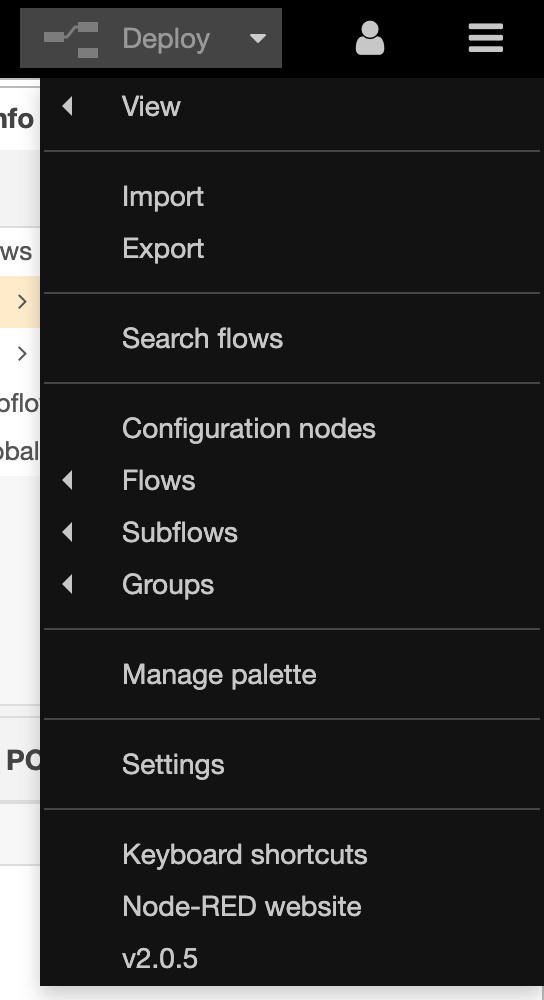
Add new Nodes to the Palette
Node-Red modules may be added via the Menu>Manage Palette link from the (Node Library)[https://flows.nodered.org/search?type=node]:
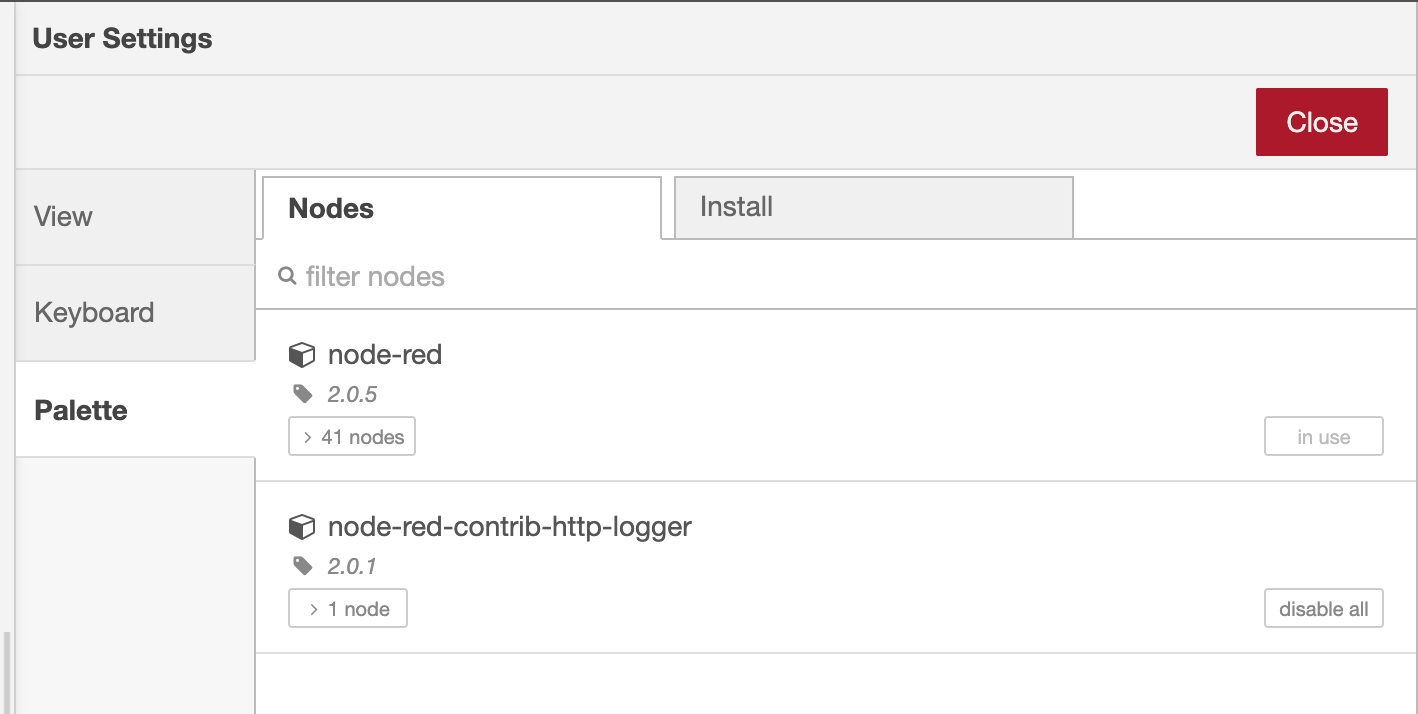
Add Javascript libraries for the Function node
Example for the lodash library (npm link).
- Fork the root project Fork floriancourgey/node-red-heroku
- Edit
package.jsonby addinglodashtodependencies:"dependencies": { [...], "lodash": "~4.x" } - Deploy to heroku
- Once in Node-Red editor, open the function node>
Setup>Modules Module Name=lodashandImport as=_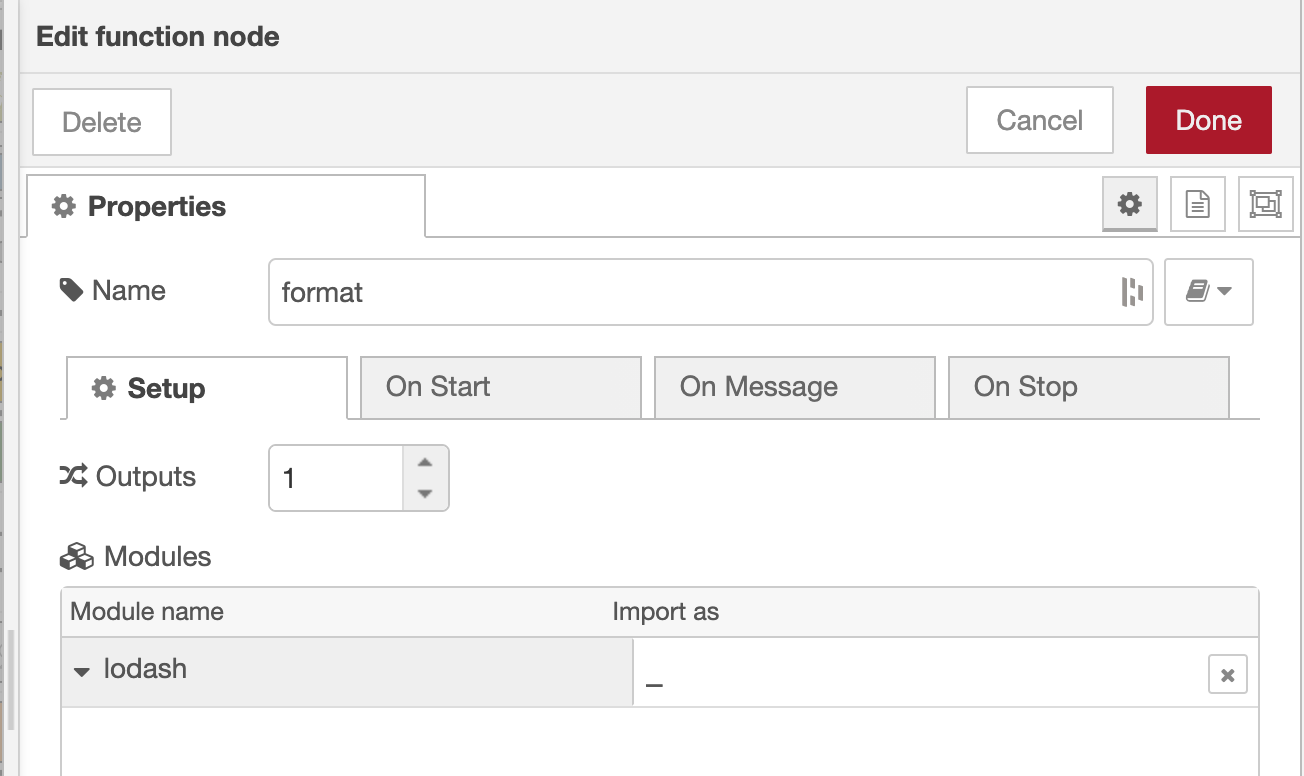
- Use it in
On Message:msg.payload = _.lowerCase(msg.payload);
Voilà !
