Adobe Campaign documentation is great to build 2-3 web apps. But it’s absolutely not scalable in case you need to develop 25-30 web apps with a lot of assets (CSS, JS, Images). Here are some best practices for web development in AC7.
Use Bootstrap
For every web apps you’ll ever use, use the following boiler plate code:
<!DOCTYPE html>
<html lang="en">
<head>
<meta charset="utf-8">
<meta http-equiv="X-UA-Compatible" content="IE=edge">
<meta name="viewport" content="width=device-width, initial-scale=1">
<!-- Title -->
<title>Subscription</title>
<!-- favicon -->
<link href="<%= getOption('RESOURCES_URL') %>favicon.ico" rel="icon"><!-- see next chapter for 'RESOURCES_URL' -->
<link href="<%= getOption('RESOURCES_URL') %>favicon.ico" rel="shortcut icon"/>
<link href="<%= getOption('RESOURCES_URL') %>favicon.png" rel="shortcut icon" type="image/png"/>
<!-- Common CSS -->
<link rel="stylesheet" href="https://cdn.jsdelivr.net/npm/bootstrap@3.3.7/dist/css/bootstrap.min.css">
<link rel="stylesheet" href="<%= getOption('RESOURCES_URL') %>base.css"><!-- see next chapter for 'RESOURCES_URL' -->
<!-- Custom CSS -->
<link rel="stylesheet" href="<%= getOption('RESOURCES_URL') %>my-layout.css">
<style type="text/css" media="all">
/* always keep an inline <style> for quick edit by designers */
</style>
</head>
<body class="container"><!-- or .container-fluid, see https://getbootstrap.com/docs/3.3/css/#overview-container -->
<!-- Common JS -->
<script src="https://cdn.jsdelivr.net/npm/bootstrap@3.3.7/dist/js/bootstrap.min.js" type="text/javascript"></script>
<link rel="stylesheet" href="<%= getOption('RESOURCES_URL') %>base.js">
<link rel="stylesheet" href="<%= getOption('RESOURCES_URL') %>google-analytics.js">
<!-- Custom JS -->
<link rel="stylesheet" href="<%= getOption('RESOURCES_URL') %>my-page.js">
</body>
</html>
In short you have the following:
- Use modern HTML template from https://getbootstrap.com/docs/3.3/getting-started/#template
- Always separate you common assets (common to all web apps), from the custom assets (on a per case basis)
- Don’t include jQuery as it will be automatically added by Adobe Campaign itself. Adobe Campaign 7 will by default import:
jQuery 1.9.1. Note: jQuery is available viajQueryand not with$.jQuery-migrate 1.1.1spin.js 2.3.2JSON2 polyfill
- A Google analytics easy set up, to capture traffic
- Use a global option for the Adobe Campaign Resources CDN, see below
Organize your assets
Create a global option RESOURCE_URL
Adobe Campaign gives us the ability to get the Online Resources URL in JavaScript with xtk.fileRes.GetPublicFileResURL(). Call it in a workflow or get it from a Resource:
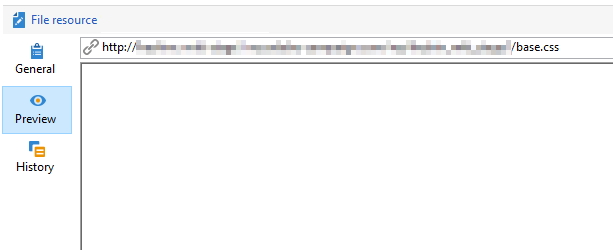
Replace http by https and use it in an Option:
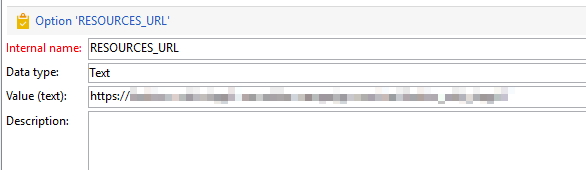
Use filename instead of md5
By default, every File Resource will be given a Public URL based on it’s md5 content:
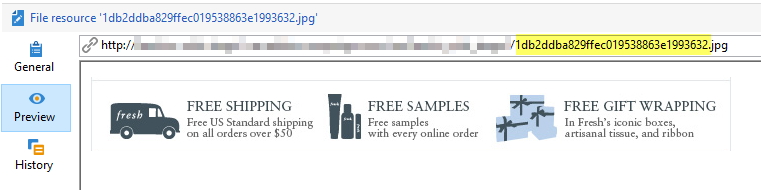
This is absolutely not what we want. If you change the image, the md5 will change as well, so you’ll have to change it in all your webapps… Which means for every CSS change, you’d have to edit the Public URL 😵.
Instead, we can ask Adobe Campaign to use the Filename in place of the md5 hash. Uncheck the checkbox in the advanced parameters of the resource:
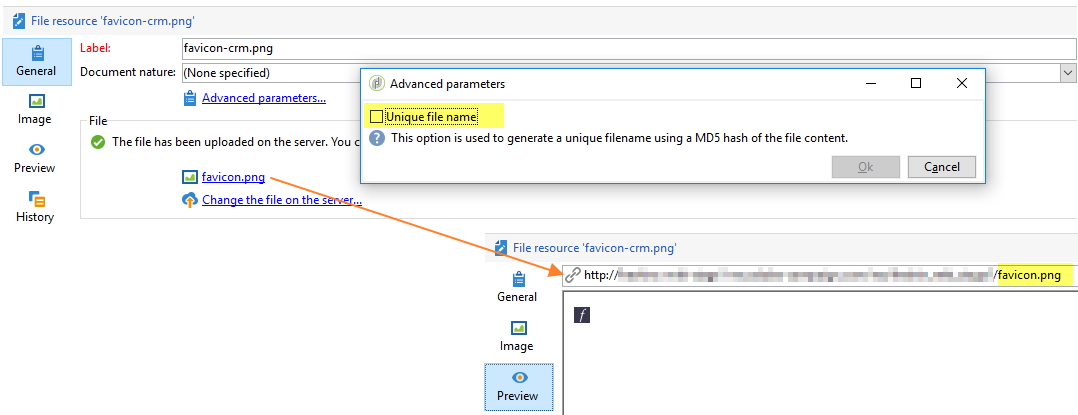
Enjoy
This way, we just made Web development in AC great again!
<!-- CSS -->
<link rel="stylesheet" href="<%= getOption('RESOURCES_URL') %>style.css">
<!-- JS -->
<script src="<%= getOption('RESOURCES_URL') %>script.js" type="text/javascript"></script>
<!-- Image -->
<img src="<%= getOption('RESOURCES_URL') %>loader.svg"/>
And with this new markup, you are able to migrate very easily from your Staging/Dev Environment to your Production Environment. We’re now #DRY compliant. Sweeeeet 🍡🍭🍬
Sharing meta data (Facebook opengraph og, Twitter card, Google result)
Ever tried to share a web app in Facebook?
Update your workflow by adding a JavaScript activity right before the first page:
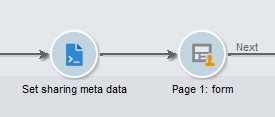
Use this JS code:
ctx.sharing.title = "Title for Social Media"
ctx.sharing.author = "Author"
ctx.sharing.description = "Social description"
ctx.sharing.image = "https://Public image URL used for sharing"
and in your HTML:
<!DOCTYPE html>
<html lang="en">
<head>
[...]
<!-- Title -->
<title>Subscription</title>
<!-- meta For Google -->
<meta name="description" content="<%= ctx.sharing.description %>" />
<meta name="keywords" content="" />
<meta name="author" content="<%= ctx.sharing.author %>" />
<meta name="copyright" content="" />
<meta name="application-name" content="" />
<!-- meta For Facebook -->
<meta property="og:title" content="<%= ctx.sharing.title %>" />
<meta property="og:type" content="article" />
<meta property="og:image" content="<%= ctx.sharing.image %>" />
<meta property="og:url" content="" />
<meta property="og:description" content="<%= ctx.sharing.description %>" />
<!-- meta For Twitter -->
<meta name="twitter:card" content="summary" />
<meta name="twitter:title" content="<%= ctx.sharing.title %>" />
<meta name="twitter:description" content="<%= ctx.sharing.description %>" />
<meta name="twitter:image" content="<%= ctx.sharing.image %>" />
<!-- Common CSS -->
[...]
</head>
<body class="container"><!-- or .container-fluid -->
[...]
</body>
</html>
You can test your markup for Facebook on https://developers.facebook.com/tools/debug/sharing/:
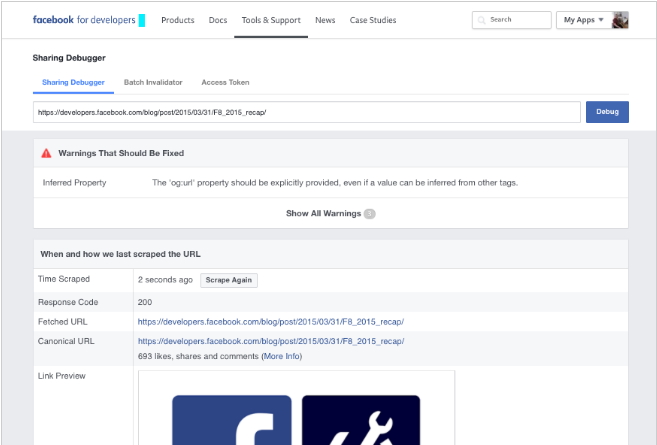
Source: