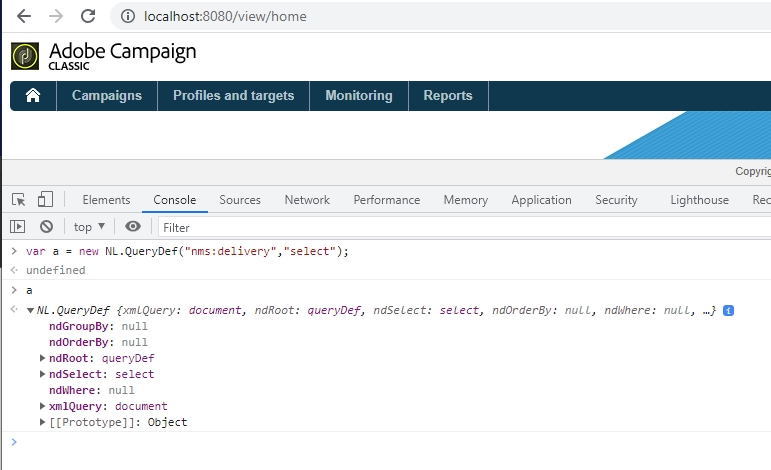SOAP calls are not really handy when it comes to deploy to external vendors. Luckily, we can use a classic HTTP Post as we would do for a REST API.
Example with xtk:queryDef#ExecuteQuery to get a list of recipients by email
Use the following settings:
- The soap router as the endpoint
https://your-instance.campaign.adobe.com/nl/jsp/soaprouter.jsp - HTTP Headers:
- Set
SOAPActionto the method you’re calling, e.g.xtk:queryDef#ExecuteQuery. - Set
Content-Typetoapplication/xml
- Set
<soapenv:Envelope xmlns:soapenv="http://schemas.xmlsoap.org/soap/envelope/" xmlns:urn="urn:xtk:queryDef">
<soapenv:Header/>
<soapenv:Body>
<urn:ExecuteQuery>
<urn:sessiontoken>login/password</urn:sessiontoken>
<urn:entity>
<queryDef operation="select" schema="nms:recipient">
<select>
<node expr="@email"/>
<node expr="@lastName"/>
<node expr="@firstName"/>
</select>
<where>
<condition expr="@email = 'someone@example.com'"/>
</where>
</queryDef>
</urn:entity>
</urn:ExecuteQuery>
</soapenv:Body>
</soapenv:Envelope>
To use <urn:sessiontoken> with a login and a password, it must be enabled on your instance. See Adobe Campaign SOAP connectivity
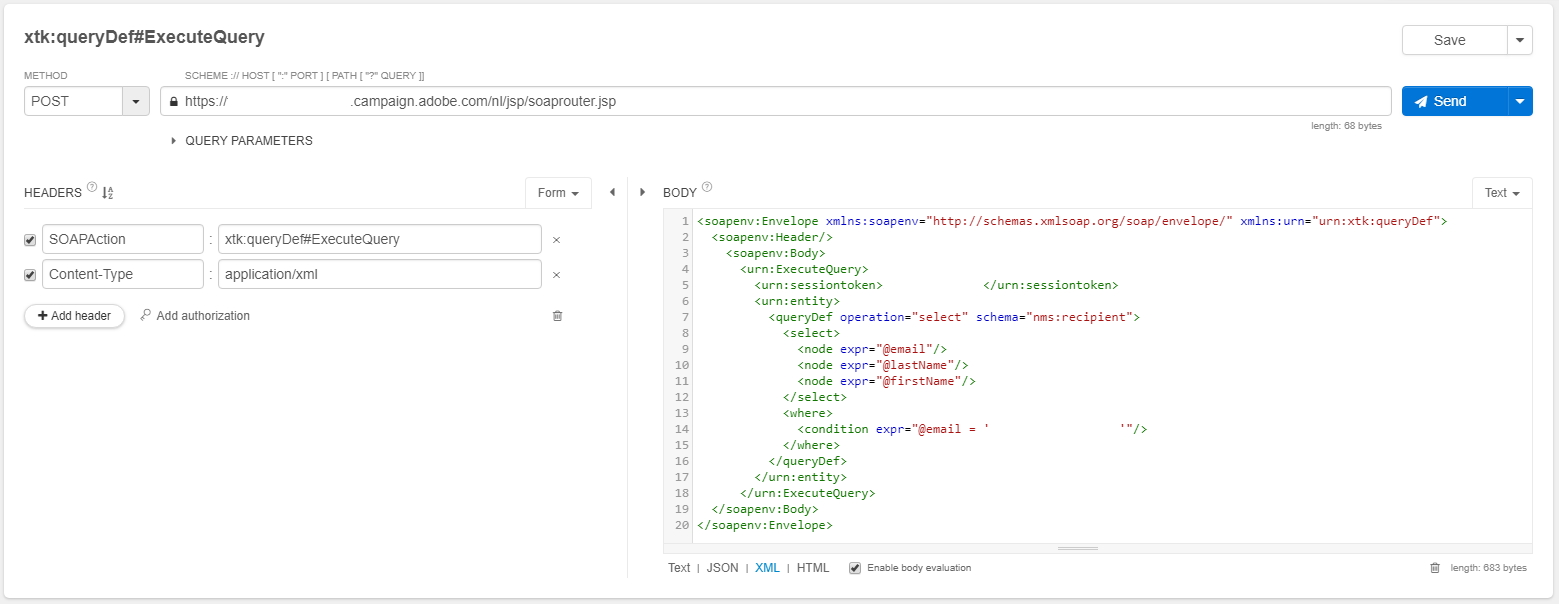
Gives the following response with <recipient-collection>:
<?xml version='1.0' ?>
<SOAP-ENV:Envelope xmlns:xsd="http://www.w3.org/2001/XMLSchema" xmlns:xsi="http://www.w3.org/2001/XMLSchema-instance" xmlns:ns="urn:xtk:queryDef" xmlns:SOAP-ENV="http://schemas.xmlsoap.org/soap/envelope/">
<SOAP-ENV:Body>
<ExecuteQueryResponse xmlns="urn:xtk:queryDef" SOAP-ENV:encodingStyle="http://schemas.xmlsoap.org/soap/encoding/">
<pdomOutput xsi:type="ns:Element" SOAP-ENV:encodingStyle="http://xml.apache.org/xml-soap/literalxml">
<recipient-collection>
<recipient email="someone@example.com" firstName="..." lastName="..."/>
<recipient email="someone@example.com" firstName="..." lastName="..."/>
<recipient email="someone@example.com" firstName="..." lastName="..."/>
</recipient-collection>
</pdomOutput>
</ExecuteQueryResponse>
</SOAP-ENV:Body>
</SOAP-ENV:Envelope>
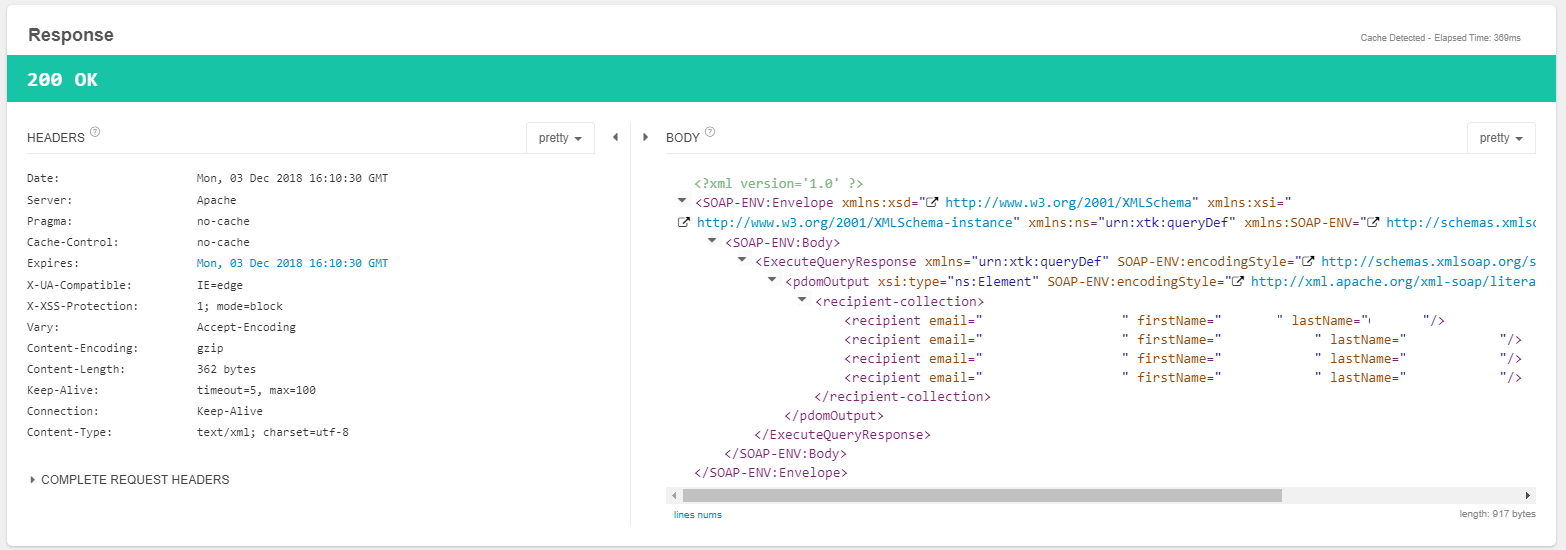
See Adobe Campaign SOAP calls for details.
Example with xtk:persist#WriteCollection to bulk update any object
SOAPAction:xtk:persist#WriteCollection
Request:
<soapenv:Envelope xmlns:soapenv="http://schemas.xmlsoap.org/soap/envelope/" xmlns:urn="urn:xtk:session">
<soapenv:Header/>
<soapenv:Body>
<urn:WriteCollection>
<urn:sessiontoken>login/password</urn:sessiontoken>
<urn:domDoc>
<broadLogRcp-collection xtkschema="nms:broadLogRcp">
<broadLogRcp id="129106000" status="5" _operation="update" _key="@id" eventDate="2018-12-25 11:05:59"/>
<broadLogRcp id="129117000" status="4" _operation="update" _key="@id"/>
</broadLogRcp-collection>
</urn:domDoc>
</urn:WriteCollection>
</soapenv:Body>
</soapenv:Envelope>
Response
<SOAP-ENV:Envelope xmlns:xsd="http://www.w3.org/2001/XMLSchema" xmlns:xsi="http://www.w3.org/2001/XMLSchema-instance" xmlns:ns="urn:wpp:default" xmlns:SOAP-ENV="http://schemas.xmlsoap.org/soap/envelope/">
<SOAP-ENV:Body>
<WriteCollectionResponse SOAP-ENV:encodingStyle="http://schemas.xmlsoap.org/soap/encoding/" xmlns="urn:wpp:default"/>
</SOAP-ENV:Body>
</SOAP-ENV:Envelope>
Don’t use xtk:session#WriteCollection as you’ll get a SOP-330024 error:
<?xml version='1.0'?>
<SOAP-ENV:Envelope xmlns:xsd='http://www.w3.org/2001/XMLSchema' xmlns:xsi='http://www.w3.org/2001/XMLSchema-instance' xmlns:SOAP-ENV='http://schemas.xmlsoap.org/soap/envelope/'>
<SOAP-ENV:Body>
<SOAP-ENV:Fault>
<faultcode>SOAP-ENV:Server</faultcode>
<faultstring xsi:type='xsd:string'>SOP-330011 Error while executing the method 'WriteCollection' of service 'xtk:session'.</faultstring>
<detail xsi:type='xsd:string'>SOP-330024 Unspecified function library ('library' attribute) for JavaScript SOAP call 'WriteCollection' in schema 'xtk:session'.</detail>
</SOAP-ENV:Fault>
</SOAP-ENV:Body>
</SOAP-ENV:Envelope>
Example with a custom Javascript method
1. Data schema
In the data schema myNamespace:myObject:
<method library="myNamespace:myJsCode" name="method1" static="true">
<parameters>
<param desc="param1" inout="in" name="param1" type="string"/>
<param desc="return1" inout="out" name="return1" type="long"/>
</parameters>
</method>
2. Javascript Code
In the Javascript code myNamespace:myJsCode:
function myNamespace_myObject_method1(vParam1){
// do things
return 0;
}
3. HTTP Post call with SOAP envelope
Keep the same settings as previous section but change the SOAP Action to myNamespace:myObject#method1, and use the following Envelope:
<soapenv:Envelope xmlns:soapenv="http://schemas.xmlsoap.org/soap/envelope/" xmlns:urn="urn:myNamespace:myObject">
<soapenv:Header/>
<soapenv:Body>
<urn:method1>
<urn:sessiontoken>login/password</urn:sessiontoken>
<urn:param1>value of parameter 1</urn:param1>
</urn:method1>
</soapenv:Body>
</soapenv:Envelope>
Displays the following response:
<?xml version='1.0' ?>
<SOAP-ENV:Envelope xmlns:xsd="http://www.w3.org/2001/XMLSchema" xmlns:xsi="http://www.w3.org/2001/XMLSchema-instance" xmlns:ns="urn:myNamespace:myObject" xmlns:SOAP-ENV="http://schemas.xmlsoap.org/soap/envelope/">
<SOAP-ENV:Body>
<method1Response xmlns="urn:myNamespace:myObject" SOAP-ENV:encodingStyle="http://schemas.xmlsoap.org/soap/encoding/">
<return1 xsi:type="xsd:int">0</return1>
</method1Response>
</SOAP-ENV:Body>
</SOAP-ENV:Envelope>
Client-side calls from client browser
The following code must be run from a client-side Javascript environment, e.g. browser console, Chrome dev tools
Client-side wrapper to get as JSON with NL.DataSource.QueryDef.get()
Get 15 workflows with NL.DataSource.QueryDef:
var callbacks = {
onComplete: function(){console.log('onComplete')},
onError: function(a){console.warning('onError', a)},
onSuccess: function(objects, needPagination){console.log('onSuccess', objects, needPagination)},
}
var q = new NL.DataSource.QueryDef({
schema: 'xtk:workflow',
select: {node: [
{expr: '@id'},
{expr: '@label'},
{expr: 'data'}, // get all fields
]},
where: {condition: [
{expr: "@label NOT LIKE '%don\\'t use%'"},
]},
});
var start = 0, lineCount = 15;
q.get(start, lineCount, callbacks);
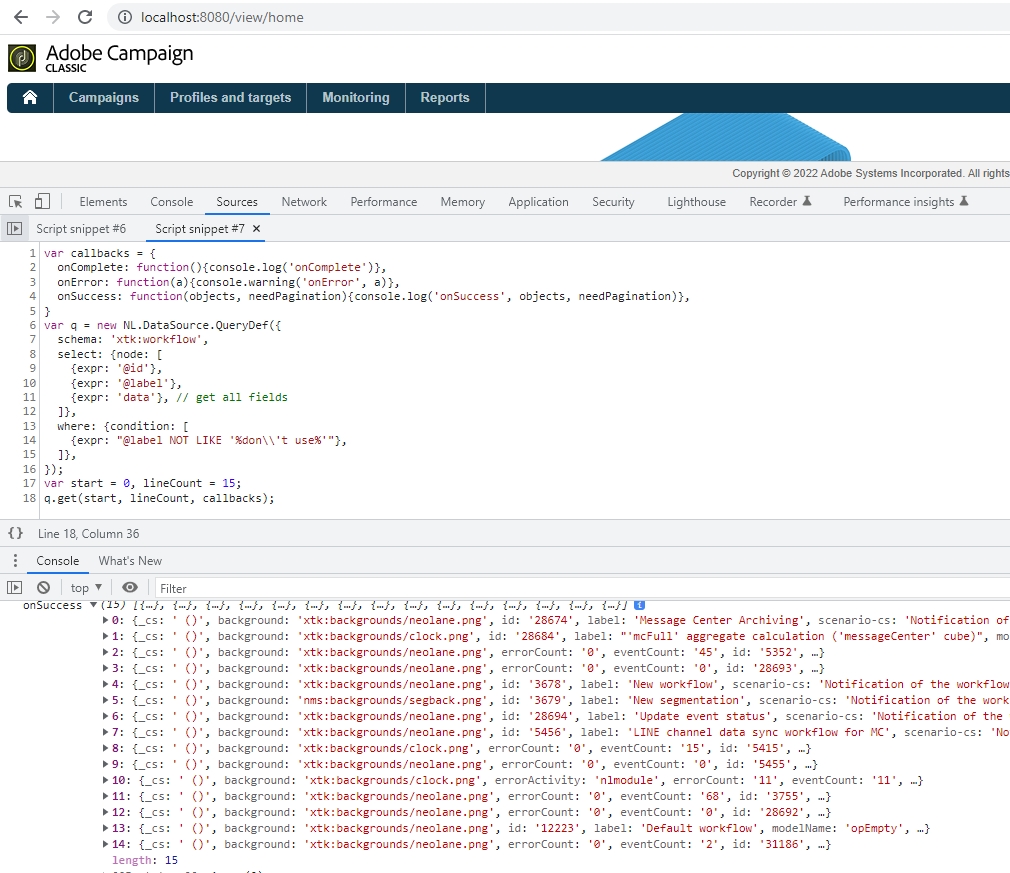
Client-side wrapper to get as XML with NL.QueryDef.execute()
Get 15 deliveries with NL.QueryDef:
var a = new NL.QueryDef("nms:delivery","select");
a.setLineCount(15);
a.addSelectExpr("@id");
a.asyncTarget.onXtkQueryCompleted = function(queryDef, resultXml, f){console.log('Success!', resultXML)} // <delivery-collection><delivery id="111"></delivery-collection>
a.execute(NL.session.soapRouterURL, "", this);