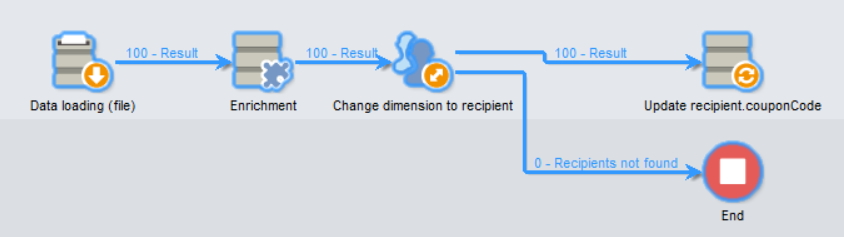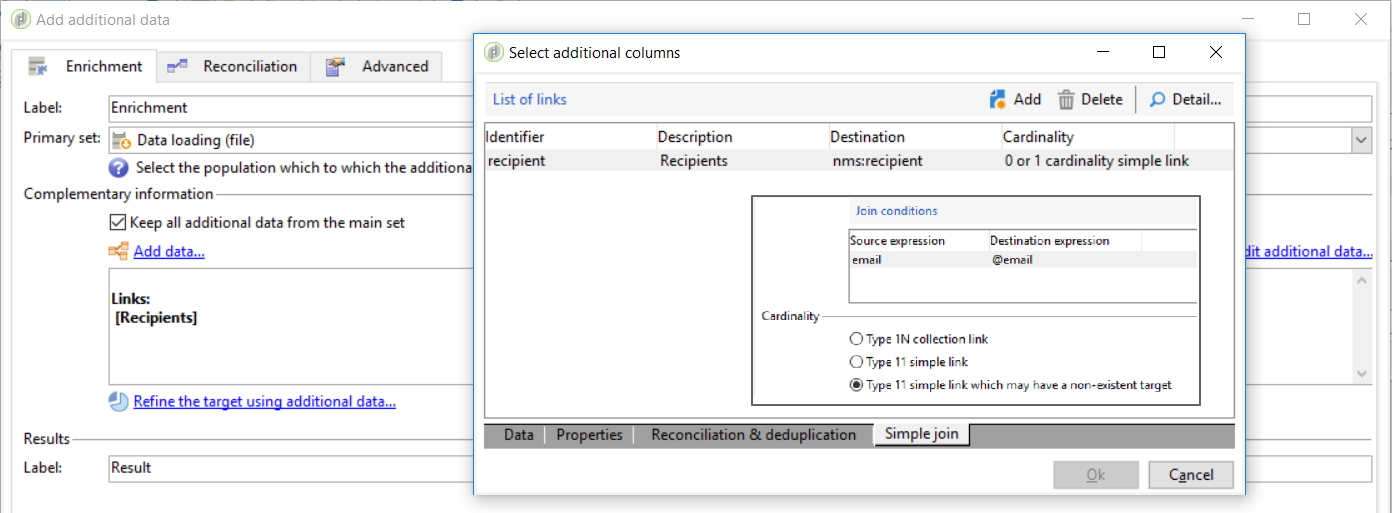How to use QR codes, barcodes (EAN-8, EAN-128), ISBN or any code used in retail industry in Adobe Campaign with recipient customization.
📊📧🌍
Preview
The goal here is to send a custom email per recipient. Each customer will receive an email with its own code. It can be displayed in plain text, as a EAN-128 barcode or as a QR code:
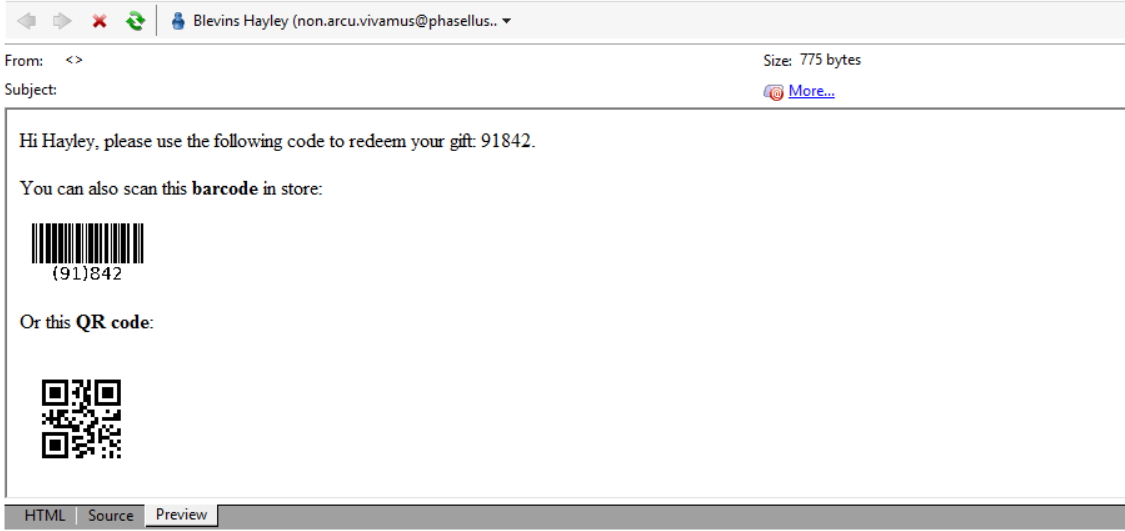
It can then be read using any device, such as an iPhone 7 with the default Camera app:
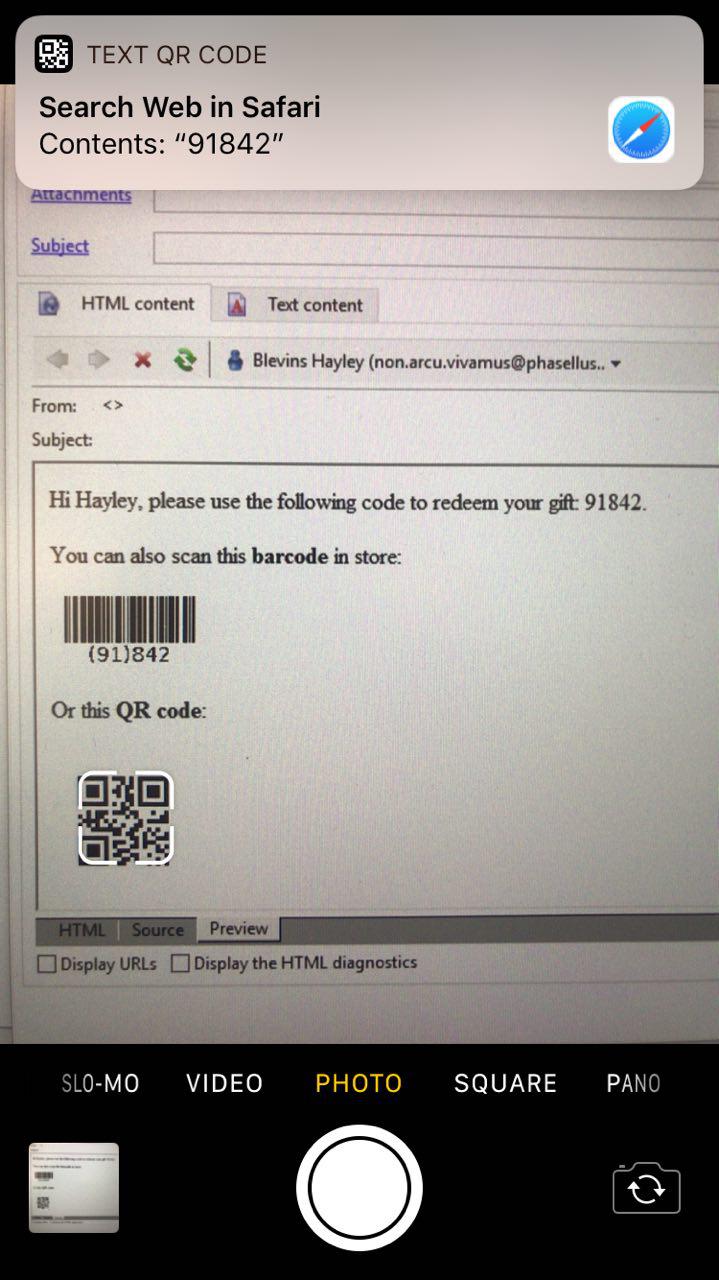
Edit the recipient data schema
Add a new field in your recipient data schema to store the coupon code:
<srcSchema _cs="Recipients (fco)" entitySchema="xtk:srcSchema"
extendedSchema="nms:recipient" name="recipient" namespace="fco" xtkschema="xtk:srcSchema">
<element name="recipient">
<attribute label="Coupon Code" name="couponCode" type="string"/>
</element>
</srcSchema>
Create the Email delivery
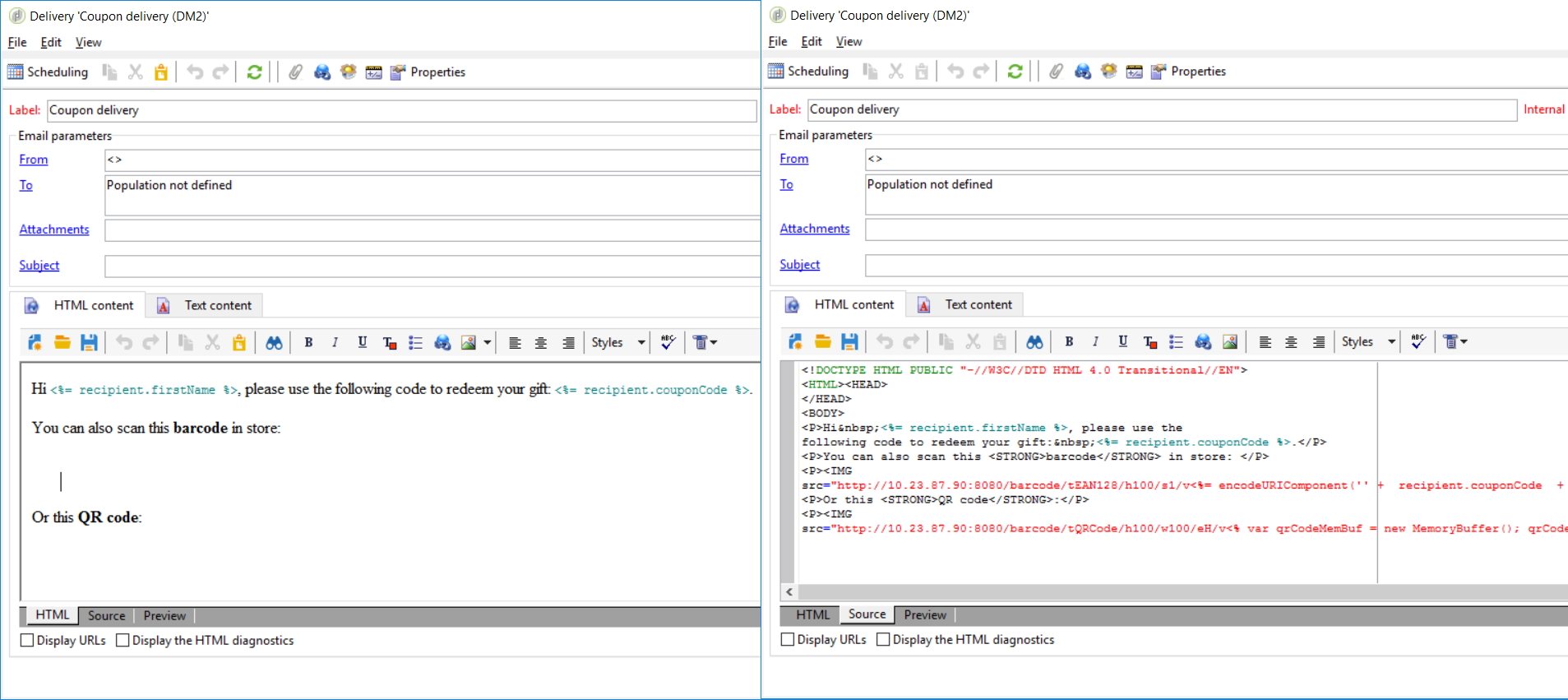
The images for the barcodes are generated using the built-in tools Include
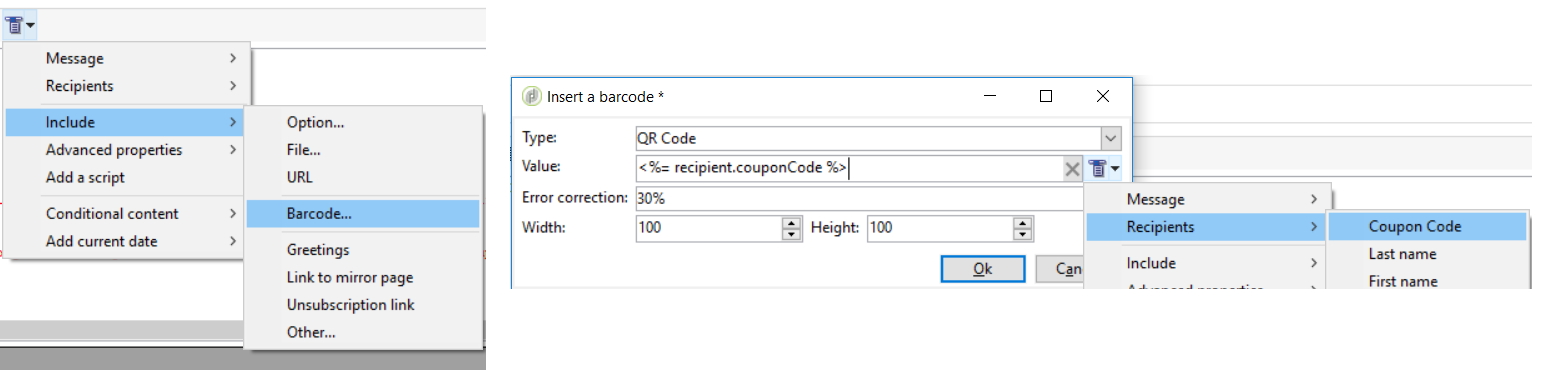
It automatically creates an image generated on the server with the following URLs:
- Barcode
- Generic: http://instance.com/barcode/tEAN128/h
height/sscale/vcouponCode/barcode.gif - Example: http://10.23.87.90:8080/barcode/tEAN128/h100/s1/v91842/barcode.gif
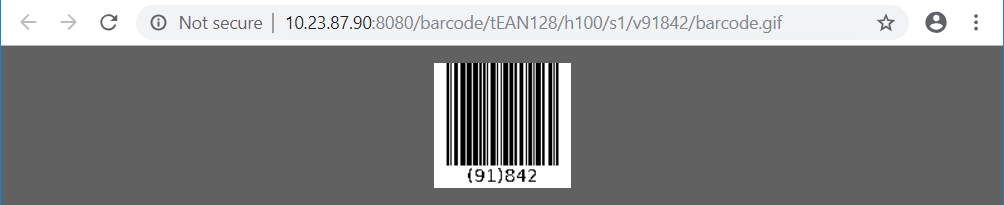
- In JS:
http://10.23.87.90:8080/barcode/tEAN128/h100/s1/v<%= encodeURIComponent(recipient.couponCode).replace(/%2F/gi,'/')%>/barcode.gif">
- Generic: http://instance.com/barcode/tEAN128/h
- QR Code
- Generic: http://instance.com/barcode/tQRCode/h
height/wwidth/eH/vcouponCodeInBase64/barcode.gif - Example: http://10.23.87.90:8080/barcode/tQRCode/h100/w100/eH/vOTE4NDI=/barcode.gif, where
OTE4NDI=is the base 64 value of91842 
- In JS:
<% var qrCodeMemBuf = new MemoryBuffer(); qrCodeMemBuf.fromString(recipient.couponCode); %> http://10.23.87.90:8080/barcode/tQRCode/h100/w100/eH/v<%= qrCodeMemBuf.toBase64() %>/barcode.gif
- Generic: http://instance.com/barcode/tQRCode/h
Reference: https://docs.campaign.adobe.com/doc/AC/en/DLV_Sending_emails_Inserting_a_barcode_in_an_email.html
Appendixes
Generate coupon codes
Coupon codes can come from any source, I used https://www.generatedata.com with 2 fields: email and 5 random numbers.
Then in a workflow, create a Data Loading File (it can be a query from staging table too), connected to an Enrichment (Simple Join 1-1 on @email), a Change dimension and an Update data: