Powershell script for API call (REST), Environments management, Exception catching, foreach loop and write to file
📂↔️🌍
Basic Rest API GET Call
Call httpbin.org/json and fetch basic data in PowerShell:
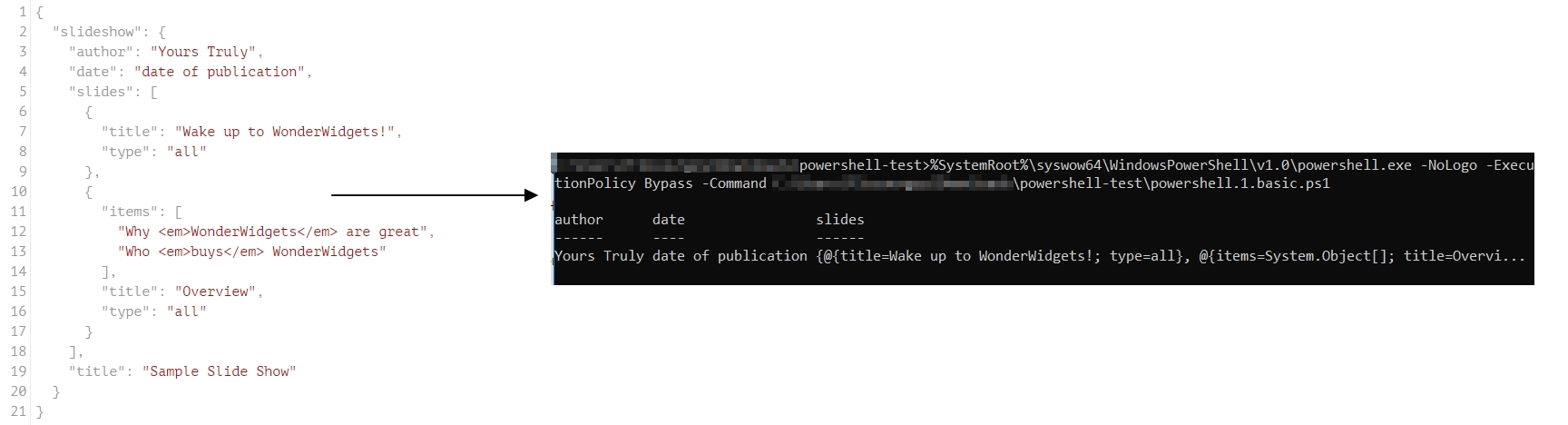
# env dependant
$baseUrl = "https://httpbin.org"
# constants
$finalUrl = $baseUrl + "/json"
$response = Invoke-RestMethod $finalUrl -Method 'GET' -UseDefaultCredentials # UseDefaultCredentials for default proxy
Write-Output $response.slideshow
Advanced Rest API GET Call
Let’s add Header Key based auth, exception management and save to file with PowerShell:
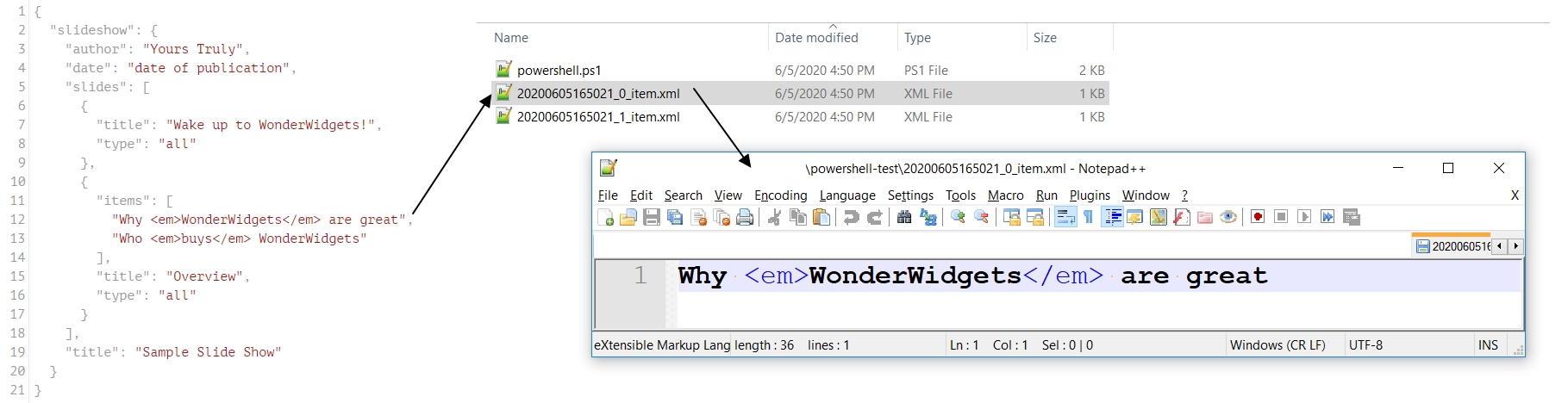
# environment dependant settings
$apiKey = "xxxx"
$baseUrl = "https://httpbin.org"
# imports
Add-Type -AssemblyName System.Web # for URL decode
# constants
$startTime = Get-Date
$folder = '.\'
$finalUrl = $baseUrl + "/json"
$headers = New-Object "System.Collections.Generic.Dictionary[[String],[String]]"
$headers.Add("Ocp-Apim-Subscription-Key", $apiKey)
$headers.Add("Content-Type", "application/json")
Try {
$response = Invoke-RestMethod $finalUrl -Method 'GET' -UseDefaultCredentials -Headers $headers
} Catch [System.Net.WebException]{
# API returns 404 if not found, that's OK, it's not an error
if($_.Exception.Response -And $_.Exception.Response.StatusCode -And $_.Exception.Response.StatusCode.value__.equals(404)){
Write-Output "Not found"
Exit 0
}
# any code different from 404 is an error
else {
Write-Output "Exception for API call:"
Write-Output ($_ | Out-String)
Exit -999
}
}
$i = 0
foreach ($slide in $response.slideshow.slides){
if(-Not $slide.items) {continue}
foreach ($item in $slide.items){
$filename = $startTime.ToString("yyyyMMddHHmmss_") + ($i++) + "_item.xml" # 20200515160425_2_item.xml
[IO.File]::WriteAllText($folder + $filename, $item)
Write-Output "Saved to $($folder + $filename)"
}
}
Call PowerShell from Batch file
PowerShell might be disabled because of Computer Policy
PS C:\ > script.ps1
script.ps1 cannot be loaded
because srunning scripts is disabled on this system. For more information, see about_Execution_Policies at
https:/go.microsoft.com/fwlink/?LinkID=135170.
At line:1 char:1
Create a .bat file to start the PowerShell script with powershell.exe -NoLogo -ExecutionPolicy Bypass -Command script.ps1:
C:\ > %SystemRoot%\syswow64\WindowsPowerShell\v1.0\powershell.exe -NoLogo -ExecutionPolicy Bypass -Command script.ps1
[...]
Manage environment within Batch file
Create 2 files: myscript.staging.bat and myscript.prod.bat:
myscript.staging.batset MYSCRIPT_BASE_URL=https://staging.httpbin.org set MYSCRIPT_API_KEY=XXX-AAA-STAGING-KEY %SystemRoot%\syswow64\WindowsPowerShell\v1.0\powershell.exe -NoLogo -ExecutionPolicy Bypass -Command %~dp0script.ps1myscript.prod.batset MYSCRIPT_BASE_URL=https://httpbin.org set MYSCRIPT_API_KEY=XXX-AAA-PRODUCTION-KEY %SystemRoot%\syswow64\WindowsPowerShell\v1.0\powershell.exe -NoLogo -ExecutionPolicy Bypass -Command %~dp0script.ps1- update the first lines of
script.ps1:# env dependant settings $apiKey = $Env:MYSCRIPT_API_KEY $baseUrl = $Env:MYSCRIPT_BASE_URL
–> Same PS1 script, multiple environments
Sources
- https://stackoverflow.com/questions/35224741/batch-file-to-set-a-powershell-variable