While Django was created in 2005 by a newspaper web team, it is now a generic web development framework used by Big sites such as Instagram, Pinterest or BitBucket. Let’s see in 5 minutes how 50 lines of code can create a fully featured CRUD modern web app.
Introduction
A Django project consists of multiple apps. Each app is structured following the MVT pattern: Models (Database entities with mappings), Views (same as the MVC “controllers”) and Templates (same as the MVC “views”):
├── blog/
│ ├── models.py
│ ├── views.py
| └── templates/
├── api/ # same structure as above
├── forum/ # same structure as above
└── project_settings/
Installation and first project
$ python --version # 3.7.0
$ pip install django # 2.1.5
$ django-admin startproject django_overview && cd django_overview && tree
├── manage.py # main management command: run server, create app, migrate db..
└── django_overview/
├── settings.py # project-wide settings (installed apps, db settings, encoding key..)
├── urls.py # main router. Most of the time calls other apps' router
└── wsgi.py # for deployment
$ ./manage.py runserver
Starting development server at http://127.0.0.1:8000/
Annnd check that everything’s working as expected 🙃:
Install admin
Django comes with a fully featured authentication, permissions and backoffice systems. You first need to update the database with the default migrations. To apply them, run the command migrate. Then, create an admin with createsuperuser and head to http://127.0.0.1:8000/admin:
$ ./manage.py migrate
$ ./manage.py createsuperuser
Username: admin
Password: admin
The Django admin home, with groups, users and password change:
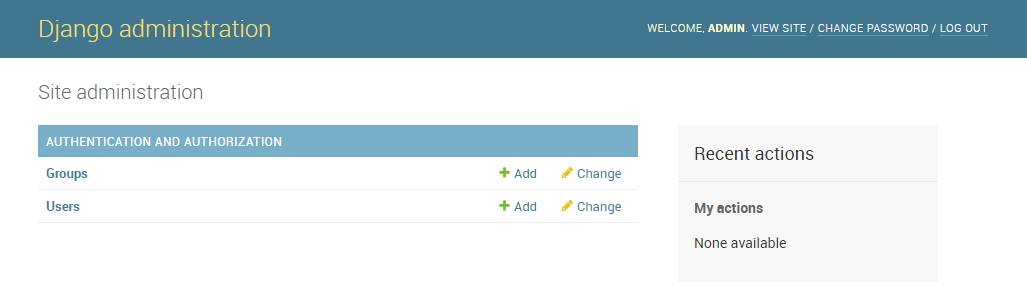
And the Update entity form, with breadcrumbs and the history of updates:
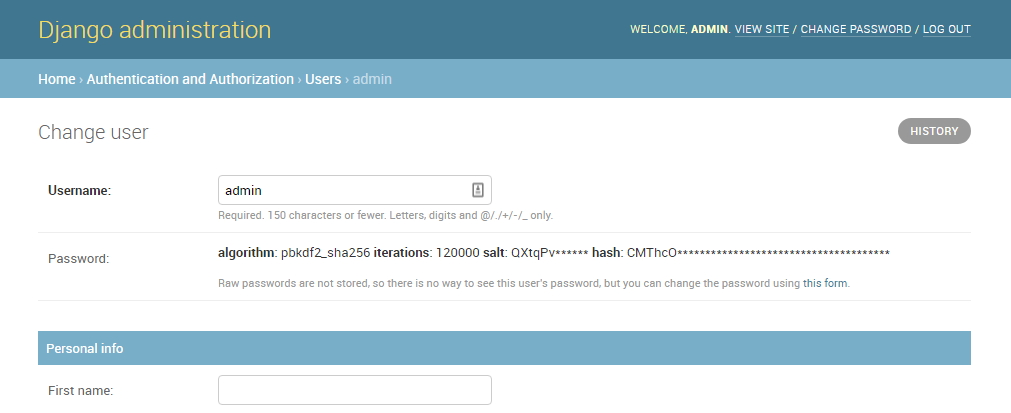
Dead simple CRUD app
Let’s create our first CRUD app, an e-commerce store with sellable products. We got X steps:
- Create the app structure with
startapp - Enable the app in the project
- Create our model for the database schema
- Update the database with
makemigrationsandmigrate - Activate the admin interface
Create the app
$ chmod +x ./manage.py && ./manage.py startapp shop && tree # for Windows, just do "python manage.py startapp blog"
| manage.py
├── shop # app folder
│ │ admin.py # blog backend
│ │ apps.py # application name
│ │ models.py # 1st main file: holds entities with db schema
│ │ tests.py # see XXX for testing with django
│ │ views.py # 2nd main file: holds routes & controllers
│ └───migrations # contains .py files for automatic database migrations
└───django_overview # no change here
Activate the app
And activate the shop app in the django_overview/settings.py whitelisted apps:
INSTALLED_APPS = [
'shop',
# ...
]
Create the db schema
Edit shop/models.py to create our Product model:
from django.db import models
class Product(models.Model):
created_datetime = models.DateTimeField(auto_now_add=True)
edited_datetime = models.DateTimeField(auto_now=True)
name = models.CharField(max_length=255)
notation = models.IntegerField(default=0)
description = models.CharField(max_length=255, default='', blank=True)
active = models.BooleanField(default=True)
def __str__(self):
return self.name+'('+str(self.id)+')'
Update the db
$ ./manage.py makemigrations # creates shop/migrations/0001_initial.py
$ ./manage.py migrate # runs shop/migrations/0001_initial.py
Activate the django app admin
Open shop/admin.py and add the following:
from django.contrib import admin
from .models import Product
admin.site.register(Product)
That’s it! Refresh the browser for http://127.0.0.1:8000/admin/ and you can see that Django has created a new entry to do any CRUD operations:
New home with the Shop > Products:
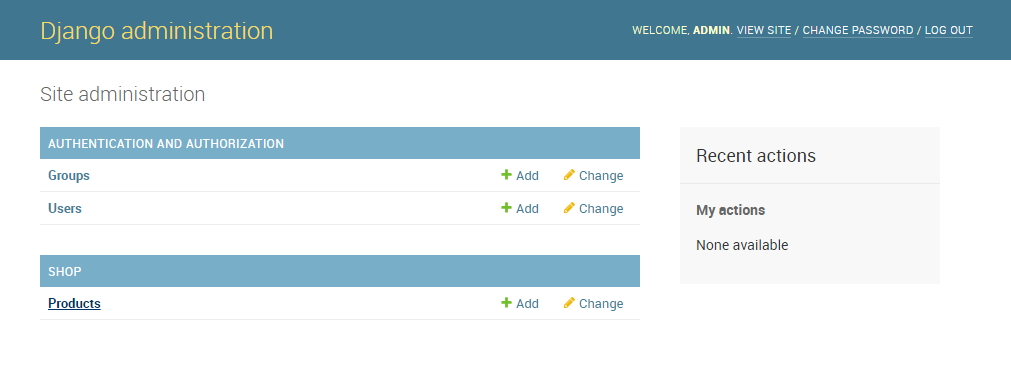
Add a product:
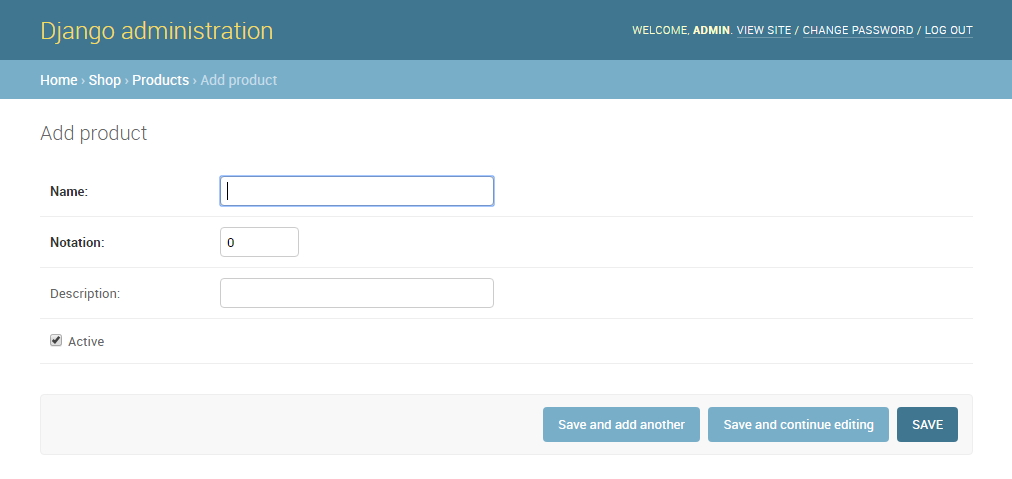
Sweet!!
Conclusion
Let’s do a quick coverage report with coverage.py (pip install coverage):
$ coverage run --omit manage.py --source . manage.py runserver
# Go to http://127.0.0.1:8000/admin/ to run at least 1 page, then Ctrl-C to exit program
$ coverage report
Name Stmts Miss Cover
-----------------------------------------------------
django_overview/__init__.py 0 0 100%
django_overview/settings.py 18 0 100%
django_overview/urls.py 3 3 0%
django_overview/wsgi.py 4 4 0%
shop/__init__.py 0 0 100%
shop/admin.py 3 0 100%
shop/apps.py 3 3 0%
shop/migrations/0001_initial.py 5 5 0%
shop/migrations/__init__.py 0 0 100%
shop/models.py 10 0 100%
shop/tests.py 1 1 0%
shop/views.py 1 1 0%
-----------------------------------------------------
TOTAL 48 17 65%
That’s the power of django… Less than 50 lines of code for:
- Authentication (login/logout)
- User, groups and permissions management
- CRUD management via dedicated Admin interface
- Database migration
- Database abstraction (we worked with the standard SQLite database, but see other supported DBs)
- MVC style, renamed as MVT:
- Models
- Views (shop/views.py which acts as a controller)
- Templates (shop/templates/index.html with Django templating syntax)
This tutorial is part of The Django Series:
Reference:
- https://developer.mozilla.org/en-US/docs/Learn/Server-side/Django/Introduction
- https://www.djangoproject.com/start/overview/