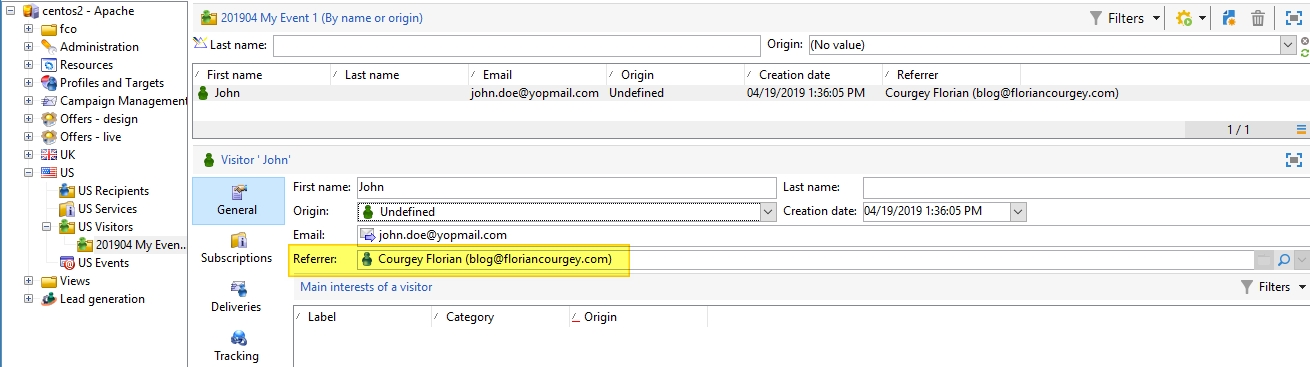Say you have a form to recruit prospects, in which they would fill in some personnal information such as Name and Email. It would be nice to have some other fields to store friend’s data, such as his name, and have a link between the two.
🙌🤝🚕
Adobe Campaign structure
The subscription form will be hosted directly on Adobe Campaign as a Web Application (APP5). This web app creates Recipients (in US Recipients) and subscribes them to a Service (201904 My Event 1).
If a recipient A adds his friend B’s name, it will create a Visitor B with a link to the main Recipient A.
The event is named “201904 My Event 1” and can be used for anything: Product Launch, Sweepstakes, Store opening, Registering for a class, Sample Sales…
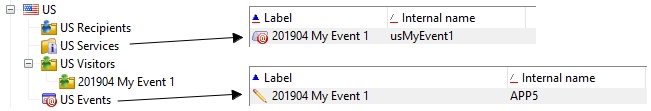
Web app content & Workflow
Page
Create a web app with a web page, storage, javascript and end activities.
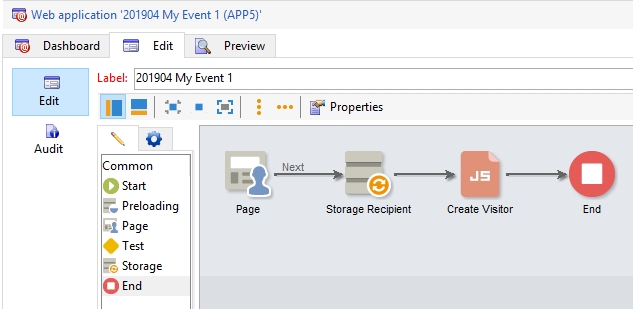
The web page code is as follow
(Please note that the 2 visitors fields are not mapped to any recipient field and use some customization with
onchange="document.controller.setValue('/ctx/visitor/fname', this.value)"):
<!doctype html>
<html lang="en">
<head>
<meta charset="utf-8">
<meta name="viewport" content="width=device-width, initial-scale=1, shrink-to-fit=no">
<title>Signin Template · Bootstrap</title>
<link href="https://cdn.jsdelivr.net/npm/bootstrap@4.3.1/dist/css/bootstrap.min.css" rel="stylesheet">
</head>
<body class="container py-5 text-center">
<form class="card m-auto p-3 w-25" id="page-form" style="background: #e0e0e0;">
<h1 class="h3 mb-3 font-weight-normal">Subscription form</h1>
<div><input class="form-control" type="text" placeholder="First Name*" data-nl-ismandatory="true" data-nl-xpath="@firstName" data-nl-label="First name" data-nl-bindto="xpath" /></div>
<div><input class="form-control" type="text" placeholder="Last Name*" data-nl-ismandatory="true" data-nl-xpath="@lastName" data-nl-label="Last name" data-nl-bindto="xpath" /></div>
<div><input class="form-control" type="text" placeholder="Email address*" data-nl-ismandatory="true" data-nl-xpath="@email" data-nl-label="Email" data-nl-bindto="xpath" /></div>
<div><input class="form-control" onchange="document.controller.setValue('/ctx/visitor/fname', this.value)" type="text" placeholder="Friend first name" /></div>
<div><input class="form-control" onchange="document.controller.setValue('/ctx/visitor/email', this.value)" type="text" placeholder="Friend email" /></div>
<div class="form-check"><input class="form-check-input" type="checkbox" data-nl-ismandatory="true" data-nl-bindto="service" data-nl-servicelabel="201904 My Event 1" data-nl-servicename="usMyEvent1" data-nl-checkboxbehavior="subscription" /><label class="form-check-label">I give my consent for further marketing communications*</label></div>
<div><button class="btn btn-lg btn-primary btn-block" id="input15556888549606" type="submit" data-nl-bindto="action" data-nl-transition="next" data-nl-action="next">OK</button></div>
</form>
</body>
</html>
Through the editor, map the fields and use the checkbox as a Service Subscription:
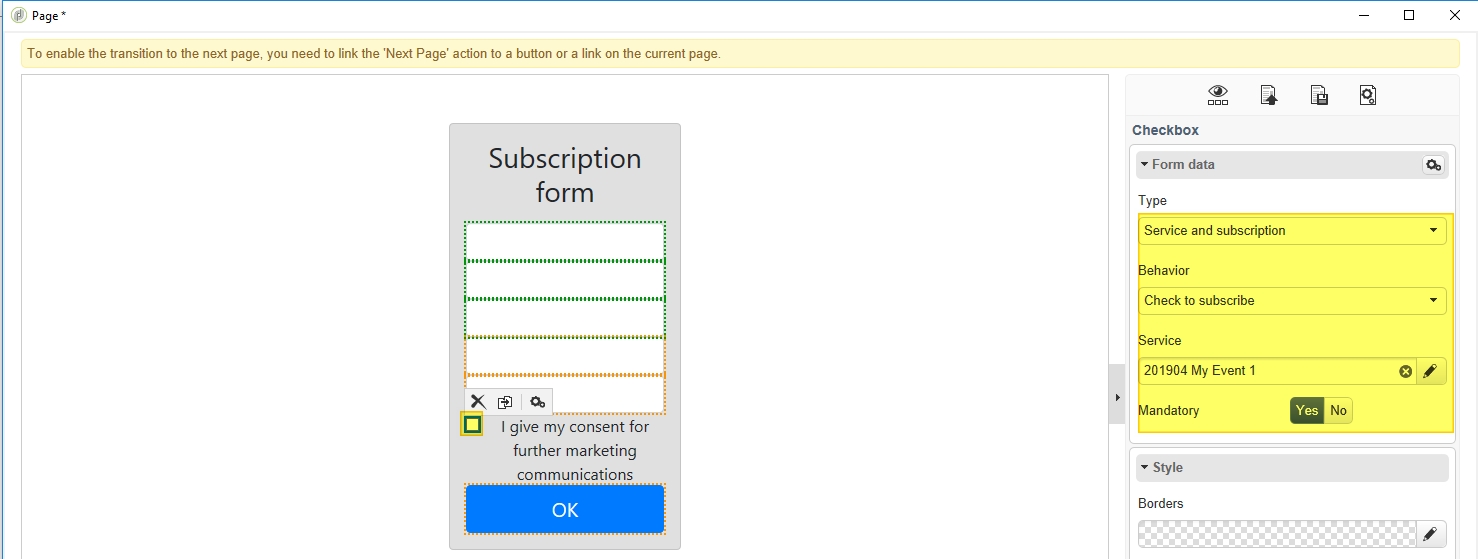
It results in:
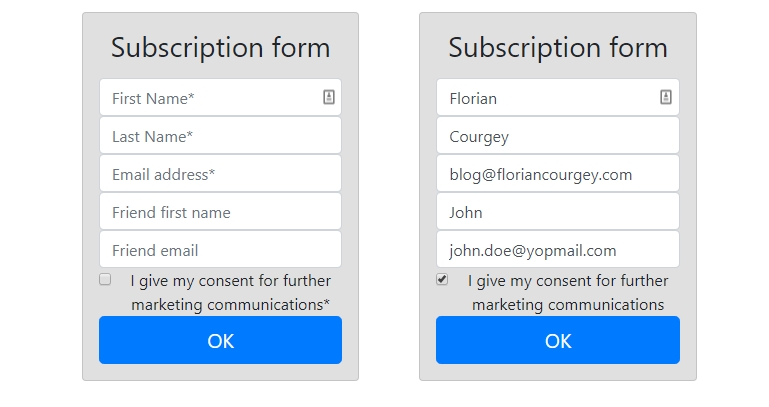
Storage
The Storage is set up with a reconciliation on the email field and creates recipients in the US Recipients folder.
Post-Processing Javascript
Creates a visitor if the “Friend’s name” field is not empty. It uses 2 foreign keys: referrerId and folder_id.
if(ctx.visitor && ctx.visitor.fname && ctx.visitor.fname.toString().length > 0){
loadLibrary('crm:common.js'); // for getFolderId
var visitor = NLWS.nmsVisitor.create();
visitor.firstName = ctx.visitor.fname.toString();
visitor.email = ctx.visitor.email.toString();
visitor.referrerId = ctx.recipient.@id; // field @referredId
var folderId = getFolderId('usMyEvent1'); // folder name to id conversion
visitor.folder_id = folderId; // field @folder-id
visitor.save();
}
Result
The visitor is created with a link to its referrer (Recipient).